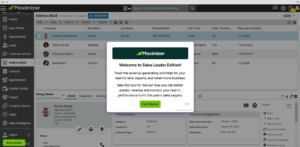Trusted by 120,000 teams worldwide



What is a CRM for financial consultants?
The role of CRM in financial advisory services
A CRM for financial consultants isn’t just a digital Rolodex—it’s the command center for managing relationships, trust, and long-term growth. It organizes everything from client interactions and portfolios to compliance documentation and performance analytics. Unlike generic CRM software, a financial consultant CRM understands the nuances of household tracking, regulatory audits, and intergenerational wealth.
How CRM enhances client engagement and planning
For consultants, the edge lies in building deeply personal client experiences. CRM software for financial consultants allows you to map out each client’s financial goals, risk appetite, and communication preferences. By surfacing this context in real time—right within your email or meeting tools—your advice becomes more relevant and your service more memorable.
Unifying data for strategic financial consulting
Instead of toggling between spreadsheets, inboxes, and legacy tools, CRMs built for financial advisors centralize client portfolios, correspondence, meeting notes, and investment history. This gives you the clarity to focus on value-generating work—like guiding clients through major life changes or preparing succession plans—without administrative distraction.
Key features of a CRM for financial consultants
Client portfolio and wealth management tools
Build detailed household structures that track generational wealth, multiple financial products, and investment types. Understand client dependencies to provide relevant advice and identify heirs for future planning.
Task automation for follow-ups and deadlines
Automatically schedule reminders for client reviews, regulatory deadlines, and recurring meetings. With templated workflows and triggered tasks, your team can stay focused on advisory work while the CRM manages the calendar.
Financial planning and goal tracking
Track savings goals, investment milestones, and retirement targets. Access visual dashboards that show client progress in real time, with clear indicators when action is needed. Great for ongoing reviews or planning conversations.
Secure document storage and compliance features
Digitally store and control access to KYC forms, meeting notes, agreements, and plan documents. Ensure version control, lock access after upload, and generate audit logs to maintain full compliance with Canadian or US regulations.
Analytics for client insights and business growth
Measure rep productivity, client engagement, and opportunity pipelines. View dashboards by team, product, or region. Identify your top-performing advisors, most engaged clients, and assets at risk.
Benefits of using CRM for financial consultants
Stronger client trust and retention
With centralized client data and historical context always at hand, every interaction feels more personal. Clients appreciate timely follow-ups, accurate advice, and proactive planning—all of which foster loyalty.
Efficient advisory workflows
Avoid the need of duplicating the same information in multiple tools. Maximizer integrates with Outlook and other platforms to reduce manual work, freeing up more time for client-facing conversations.
Improved accuracy in financial recommendations
Whether reviewing a retirement strategy or onboarding a new family member, having the right data at your fingertips ensures accurate, customized advice—reducing the risk of errors and increasing confidence.
Scalable growth for consulting practices
As your firm adds clients, advisors, and services, a robust CRM adapts to your structure. Create permissioned access by user role, customize fields, and add new workflows without custom development.
Ready to learn why financial consultants choose Maximizer CRM?
CRM for financial consultants across different needs
CRM for independent financial consultants
Perfect for solo advisors who need full control and flexibility without a technical admin. Automate tasks, manage compliance, and run your practice from a browser or mobile app.
Features for large advisory firms
Includes team dashboards, multi-user permissioning, segmented reporting, and compliance tools. Great for firms with several advisors needing visibility and control.
Managing high-net-worth vs. everyday clients
Segment communications, workflows, and review cycles by client tier. Tailor services, monitor household value growth, and ensure premium clients receive excellent service while supporting broader client bases.
How to choose the right CRM for financial consultants
Step 1: Define your consulting goals and client needs
Are you planning for growth? Prioritizing compliance? Preparing for succession? Choose a CRM that aligns with your current and future strategy.
Step 2: Ensure integration with financial tools
Make sure your CRM connects with your existing tech stack—Outlook, Teams, DocuSign, your financial planning software—so you can work without toggling.
Step 3: Prioritize security and compliance features
Ask whether the CRM supports secure document storage, permissions, and audit logs. Canadian advisors may need data residency options.
Step 4: Evaluate usability and support options
Opt for a CRM that doesn’t require coding or third-party consultants to customize. Make sure the vendor offers live support and onboarding tailored to financial services.
Why Maximizer is the top solution for financial consultants
Tailored tools for financial advisory success
Built alongside Canadian financial advisors, Maximizer offers pre-configured workflows for tracking client milestones, managing households, and staying audit-ready.
Effortless client and portfolio management
Track segregated funds, life insurance, retirement accounts, and GICs with built-in views. Surface cross-sell opportunities and automate next steps without jumping between tools.
Integration with industry-leading platforms
With native integration for Outlook, Microsoft Teams, and DocuSign, Maximizer lives where you already work. No disruptions, no re-training—just better data and smarter insights.

Companies choose to partner with Maximizer
Learn why people love Maximizer
What the Best Financial Professionals Do Daily
Success in financial services isn’t just about assets under management (AUM), annual bonuses, or the number of policies sold. It's about what you do daily. In this business, momentum is built in the...
Financial Advisor Succession Planning Simplified with CRM
For many financial advisors, succession planning is a task that often gets pushed to next quarter—until it becomes an urgent necessity. Whether you’re preparing for retirement, expanding your...
Sales Collaboration: Aligning Teams for Success
Why is sales collaboration important? The Impact on Revenue Growth Sales collaboration directly impacts revenue growth by ensuring teams work toward shared goals. When sales, marketing, and customer...
Try the AI CRM designed for sales VPs
Experience the future of sales management with Maximizer. Sign up for a free trial today and see how an AI CRM can empower your sales team to achieve more.
Frequently asked questions
What is a CRM for financial consultants?
It’s a software solution that helps advisors manage client relationships, track financial planning activities, monitor compliance, and scale their business. Unlike standard CRMs, it includes tools tailored to wealth and retirement planning.
Why should financial consultants use CRM software?
Because spreadsheets and paper files can’t keep up with evolving client expectations. CRM software keeps your practice organized, audit-ready, and aligned with your clients’ long-term goals.
Can a CRM support compliance for financial advisors?
Yes. CRMs like Maximizer are built with compliance in mind, offering document locking, audit logs, permissions, and regulatory reporting for Canadian and U.S. markets.
How does a CRM help with financial planning?
You can build client-specific plans, track investment and retirement goals, and document every step. You also get reminders for reviews and can generate reports for client meetings.
What makes Maximizer a standout CRM for wealth management?
With Canadian data centers, tailored workflows, and integration with your everyday tools, Maximizer provides everything a modern financial practice needs to thrive.