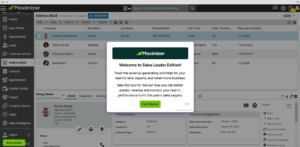Trusted by 120,000 teams worldwide


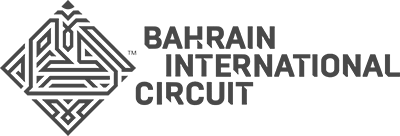



What is a CRM for accounting? A CRM for accounting is a client relationship management system built specifically for the needs of accountants, bookkeepers, and financial professionals. Unlike generic CRMs, it blends client relationship management with essential accounting workflows like invoicing, payment tracking, and document storage, giving your firm a more efficient and accurate way to operate.
The role of CRM in accounting services
Accounting is deeply personal. Whether you’re working with individuals or business clients, you need to manage sensitive financial data while delivering exceptional service. A CRM for accounting helps you centralize all client information from financial profiles to communication histories so you can provide timely, informed advice.
How CRM enhances client and financial management
With automated workflows, reminders, and integrated financial tools, a CRM for accounting keeps your practice organized and your clients engaged. From onboarding to year-end reviews, you’ll have a full view of each client’s financial journey and communication history at your fingertips.
Integrating accounting with client data
CRMs like Maximizer connect with your accounting software, allowing you to link financial transactions with client profiles. This integration reduces manual entry, prevents errors, and lets you see the bigger picture turning data into actionable insights.
Key features of a CRM for accounting
Client financial data tracking
Track income, expenses, account changes, and financial notes for each client in one secure system. Custom fields and tagging help you organize client types and service tiers with ease.
Automated invoicing and payment reminders
Create, send, and track invoices without leaving your CRM. Automated payment reminders help reduce overdue accounts and improve cash flow management.
Tax preparation and deadline management
Stay ahead of tax season with built-in tools to monitor deadlines, prepare documentation, and send timely reminders keeping you and your clients compliant and prepared.
Secure document storage and sharing
Store bank statements, financial reports, and tax forms securely. Share files directly with clients via encrypted links and control access levels by role or department.
Reporting tools for financial insights Generate customizable reports on client performance, revenue streams, and overdue payments. Get visibility into your firm’s growth drivers and identify areas for improvement.
Benefits of using CRM for accounting
Stronger client relationships and retention
With centralized data and communication histories, you can personalize each client interaction. Show up informed, deliver consistent service, and build lasting trust.
Time savings with automated processes
Free up hours each week with workflow automation. From recurring billing to follow-up emails, let your CRM handle the repetitive tasks while you focus on higher-value work.
Improved accuracy in financial records
Automation and centralized data reduce the risk of duplication, missed deadlines, or calculation errors helping you maintain cleaner, more accurate records.
Scalable growth for accounting practices
Whether you’re adding new team members or expanding your client list, a CRM ensures consistent service delivery, better collaboration, and process standardization.
Book a demo and optimize your accounting practice with
Maximizer CRM?
Ready to spend less time on admin and more time delivering value to your clients? Book a demo today and see how Maximizer helps accountants improve operations, improve service, and scale with confidence.
CRM for accounting across different needs
CRM for solo accountants and bookkeepers
Working independently doesn’t mean working alone. A CRM gives you structure, automation, and a digital filing cabinet all designed to keep you efficient and professional without added staff.
Features for large accounting firms
Larger practices need visibility across teams, client books, and service lines. CRMs provide role-based access, team task management, and audit trails for better more secure collaboration.
Managing small business vs. corporate clients
Different clients, different needs. A CRM lets you segment service offerings, tailor communication, and manage varying levels of financial complexity with customizable workflows.
How to choose the right CRM for accounting
Step 1: Define your accounting and client goals
Start by outlining your service offerings and client expectations. Choose a CRM that supports your unique mix of advisory services, tax prep, and financial management.
Step 2: Ensure integration with accounting software
Look for CRMs that integrate with tools like QuickBooks, Xero, or your preferred ledger system. This reduces data silos and improves overall accuracy and efficiency.
Step 3: Prioritize automation and security features
Security is non-negotiable in accounting. Ensure your CRM offers encrypted storage, role-based access, and two-factor authentication. Bonus points for automated billing and alerts.
Step 4: Assess usability and team adoption
A CRM is only as powerful as your team’s ability to use it. Choose a system with an intuitive interface and easy-to-navigate dashboards that require minimal training.
Why Maximizer CRM is the top solution for accounting
Tailored tools for accounting professionals
Maximizer provides everything you need to manage clients and financial data—custom fields, automated reminders, file sharing, and financial tracking all in one secure hub.
Effortless client and financial management
Track every detail of your client relationships alongside their financial data. Create custom workflows for tax prep, year-end reports, or monthly reconciliations, all with zero hassle.
Integration with leading accounting platforms
Maximizer connects with the tools you already use. From QuickBooks and Microsoft 365 to document e-signing and cloud file storage, your systems stay in sync and your data stays accurate.
Companies choose to partner with Maximizer
Learn why people love Maximizer
What the Best Financial Professionals Do Daily
Success in financial services isn’t just about assets under management (AUM), annual bonuses, or the number of policies sold. It's about what you do daily. In this business, momentum is built in the...
Financial Advisor Succession Planning Simplified with CRM
For many financial advisors, succession planning is a task that often gets pushed to next quarter—until it becomes an urgent necessity. Whether you’re preparing for retirement, expanding your...
Sales Collaboration: Aligning Teams for Success
Why is sales collaboration important? The Impact on Revenue Growth Sales collaboration directly impacts revenue growth by ensuring teams work toward shared goals. When sales, marketing, and customer...
Try the AI CRM designed for sales VPs
Experience the future of sales management with Maximizer. Sign up for a free trial today and see how an AI CRM can empower your sales team to achieve more.