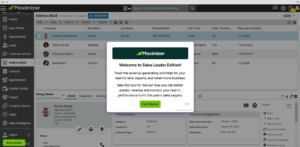Survey Mechanics Pro
Forms & Surveys, Productivity, Marketing

The Survey Mechanics Pro Connector for Maximizer allows you to launch surveys and view their results, all from within Maximizer. It enables you to send surveys to your Maximizer Address Book directly. You can also auto-populate Maximizer UDFs and customer service cases with user-defined survey responses, identify problem accounts, and automate customer satisfaction checks. With Survey Mechanics’ unique analysis tools and Maximizer’s data analytics, you can gain valuable insights in minutes. The integration also includes features such as scheduling survey deployment, setting up user-defined auto-reminders, and automatic creation of a Maximizer record for a respondent not already set up in Maximizer. Don’t miss out on this powerful tool to better understand your customers, solve various business issues and streamline business processes.
To install the Survey Mechanics Pro integration, please log in to your Maximizer account and visit our App Directory.
Highlights:
- Deploy multiple surveys from Maximizer and access all Survey Mechanics features, including unlimited surveys and responses
- Auto-populate Maximizer UDFs and customer service cases with user-defined survey responses, saving you time and reducing errors
- Use Survey Mechanics or Maximizer for data analytics, providing you with powerful tools to gain valuable insights into your survey data
- Deploy surveys from customer service cases and opportunities, allowing you to gather feedback at key moments in the customer journey
- Schedule survey deployment and set up user-defined auto-reminders for respondents who have not completed their survey, increasing response rates
- Automated issue of course certificates or legal documents requiring a manual signature, and automatic creation of a Maximizer record for a respondent not already set up in Maximizer