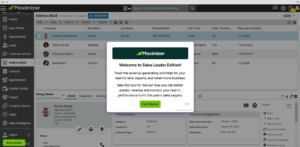Qwilr
eSignature, Content & Files
Seamlessly connect your Maximizer account with Qwirl to streamline your workflow and supercharge your productivity. With this integration, you gain access to a range of popular predefined Zapier workflows designed specifically for Maximizer and Qwirl users. Instantly create tasks in Maximizer whenever a project is accepted in Qwirl, and automatically generate notes when a project is viewed or published in Qwirl, ensuring you stay on top of client interactions. But that’s not all – you also have the flexibility to easily create custom workflows tailored to the unique needs of your business. Stay on top of every project and ensure that no opportunity slips through the cracks with this powerful integration.
Highlights:
- Create contacts in Maximizer from new Qwilr projects, ensuring that your contact database remains up to date without any extra effort.
- Create tasks in Maximizer when projects first viewed in Qwilr, empowering you to stay organized, respond promptly to client activities and maximize sales opportunities.
- Create notes on contacts in Maximizer and get Slack or Teams notifications when projects are accepted in Qwilr, creating a comprehensive log of customer interactions within Maximizer, keeping you informed and prepared for every engagement.