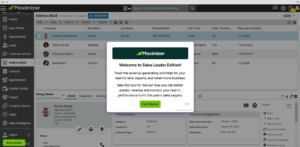OneDrive for Business
Content & Files
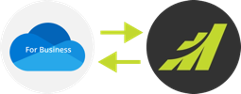
Transform the document management process with the Microsoft OneDrive for Business integration for Maximizer. This integration allows for document storage in Microsoft OneDrive for Business and access these documents from Maximizer. This powerful integration helps you to keep documents organized by automatically sorting them by customer name. In addition, you can benefit from OneDrive’s functionalities such as searching, workflow, and document versioning. This seamless integration allows you to store Adress Book entry or opportunity-related documents in Microsoft OneDrive for Business and easily share them with other users including those who may not be using Maximizer. You can edit OneDrive documents directly in the OneDrive web-based user interface and eliminate duplicated documents by linking the same OneDrive document to multiple records in Maximizer. Streamline your document management flow and increase productivity today with our powerful integration between Maximizer and Microsoft OneDrive for Business.
To install the OneDrive for Business integration, please log in to your Maximizer account and visit our App Directory.
Highlights:
- Centralize your document storage onto one platform – Microsoft OneDrive for Business, making it easier to access and share documents with other users including those who are not using Maximizer.
- Upload new documents for Address Book Entries and Opportunities in Maximizer into Microsoft OneDrive for Business or add existing OneDrive documents from Maximizer.
- Automatically organize uploaded documents by company or contact name.
- Edit documents directly in the web-based interface without the trouble of re-uploading documents.
- Keep track of document changes and stay up-to-date with note logging for any Microsoft OneDrive for Business document uploads or deletes to Address Book Entries and Opportunities.
- Simplify your document management by linking the same document to multiple records in Maximizer, so you don’t need to keep multiple copies in Microsoft OneDrive for Business.