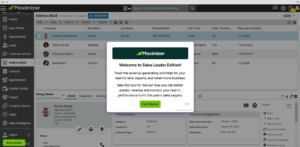Survey Mechanics
Forms & Surveys
Want to save time, money and gain real insights from your survey data from within Maximizer? The Survey Mechanics integration with Maximizer is the solution you’ve been looking for. Deploy surveys directly from Maximizer and monitor response rates within the same platform. Review and analyze survey data within Maximizer, and auto-populate chosen UDFs with live survey data. Access Survey Mechanics’ unlimited surveys and sample sizes and analyze data using their unique analytics tools or Maximizer’s new ‘Insights’ analytics tool. Create new address book records with survey data automatically and streamline business development, website feedback forms, complaints management and more. Streamline your insights management process with this innovative integration and bring your business to the new heights!
To install the Survey Mechanics integration, please log in to your Maximizer account and visit our App Directory.
Highlights:
- Deploy surveys directly from Maximizer and access the Survey Mechanics’ features and functionality all from one place
- Analyze survey data using Survey Mechanics’ unique analytics tools or Maximizer’s new ‘Insights’ analytics tool, which saves time and money by providing real insights into survey data
- Auto-populate chosen UDFs with live survey data and automatically create new address book records with survey data
- Monitor response rates, review and analyze survey data within Maximizer
- Upload large data sets into Survey Mechanics for analysis using data from Maximizer reports
- Streamline business development, website feedback forms, complaints management and more by leveraging the integration.