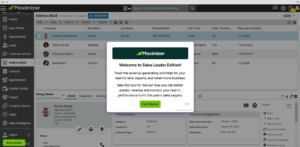Trusted by 120,000 teams worldwide


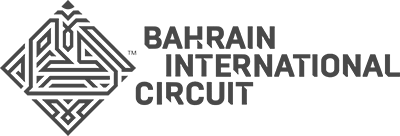



What is a CRM for tax firms?
A CRM for tax firm is a client relationship management tool tailored to the unique needs of tax preparers, CPAs, and accounting professionals. It goes beyond standard CRM capabilities by helping you manage tax-specific processes like document collection, compliance tracking, and recurring tax deadlines—all in one centralized workspace.
The role of CRM in tax preparation and client management
Whether you’re managing individual tax clients or working with small businesses, you know that accuracy, communication, and organization are critical. A CRM designed for tax professionals gives you a complete picture of every client’s tax history, deadlines, and communication trail.
How CRM simplifies tax season operations
Tax season is intense. A CRM optimized for tax firms can reduce the chaos by automating recurring tasks, organizing client information, and ensuring no critical dates are missed. From intake forms to e-filing confirmations, you stay on top of the details—without drowning in admin work.
Bridging tax compliance and client service with CRM
Compliance doesn’t have to mean complexity. With a CRM for tax compliance, you can maintain complete audit trails, store documents securely, and set access permissions—all while delivering a personalized experience that builds long-term trust.
Key features of a CRM for tax firm
Client data management and secure storage
Securely manage all your client data—from social security numbers and tax IDs to scanned receipts and signed forms. CRM systems like Maximizer offer role-based access and encrypted data protection to meet industry standards and ensure confidentiality.
Tax deadline tracking and reminders
Never miss a tax deadline again. A CRM allows you to configure automated calendar reminders for federal, state, and local tax due dates. You can also set alerts for quarterly payments, extension filings, and compliance check-ins.
Automated client communication tools
Improve communication with automated, customizable templates for appointment reminders, document requests, payment notices, and more. Automating these repetitive tasks helps ensure consistency, reduces human error, and keeps clients informed throughout the process.
Integration with tax software and accounting tools
Connect your CRM to essential tools like QuickBooks, Xero, and others. These integrations eliminate duplicate data entry, simplify reconciliation, and provide a more complete view of client activity.
Custom workflows for tax preparation
Create repeatable workflows tailored to each service you offer—whether it’s individual filing, small business compliance, or payroll tax reporting. Assign tasks, set internal deadlines, and ensure accountability across your team.
Role-based access and audit trails
Protect sensitive data and stay compliant with detailed permission controls. Define access by team role and automatically log every client interaction, email, document upload, and workflow action for full traceability.
Reporting for tax firm performance insights
Use built-in reports or create custom dashboards to track tax return progress, team productivity, outstanding tasks, and more. These insights let you optimize staffing, identify bottlenecks, and plan ahead for peak workloads.
Book a demo and optimize your tax firm with Maximizer
Tax season doesn’t wait—and neither should your firm. Book a demo today to see how Maximizer can support your growth, reduce manual work, and help you deliver exceptional client experiences, year-round.
Benefits of using CRM for tax firms
Enhanced client satisfaction and retention
A CRM for tax client management keeps every client detail accessible and organized. The result: faster service, fewer errors, and more personalized interactions. All of which drive greater client loyalty and referrals.
Reduced workload during tax season
By automating communication, document tracking, and task assignment, your team can handle a higher volume of returns without sacrificing quality. That means fewer late nights and more time to focus on complex returns.
Improved accuracy in tax filings and compliance
CRM automation helps standardize your processes, minimizing missed steps and errors. Automatic reminders, required fields, and internal approval checkpoints all contribute to a stronger compliance posture.
Scalable solutions for growing tax firms
Whether you’re expanding services or onboarding new associates, a tax-focused CRM supports your growth with flexible user roles, configurable processes, and centralized data management that scales as your firm does.
Centralized operations for greater control
With all your tax, client, and communication data housed in one system, it’s easier to manage operations, delegate tasks, and maintain a clear overview of business performance at any time.
Faster onboarding and training for new staff
Standardized processes, built-in workflows, and clear client histories allow new team members to get up to speed quickly. Training becomes more efficient, and onboarding doesn’t slow your team down during peak periods.
CRM for tax firms across different needs
CRM for small tax firms and solo practitioners
Solo tax preparers wear many hats. A CRM offers the structure to manage everything—from client intake to deadline reminders—without hiring additional staff. Spend less time on admin, and more time serving clients.
Features for mid-sized and large tax practices
Larger firms need visibility across teams, clients, and service lines. Tax-specific CRMs offer advanced task management, secure data permissions, and reporting features that help you manage teams with confidence.
Managing individual vs. business tax clients
Business clients have different needs—quarterly filings, payroll reporting, and multi-user access. A modern CRM lets you manage both types of clients effectively with custom workflows, templates, and tracking.
How to choose the right CRM for tax firms
Step 1: Assess your tax firm’s client and workflow needs
Start by mapping out your most time-consuming tasks and compliance challenges. Look for a CRM that supports your unique tax prep process—whether that’s document collection, KYC requirements, or client segmentation.
Step 2: Ensure compatibility with tax software
Your CRM should fit into your existing tech stack. Integration with tools like QuickBooks, and Xero ensures you don’t waste time transferring data manually.
Step 3: Look for automation and scalability features
As your client base grows, you need a system that can handle more complexity without adding more admin. Look for features that support recurring task automation, role-based access, and client tagging for easy filtering.
Step 4: Evaluate cost and team adoption ease
Choose a CRM with a clean interface and customizable dashboards that your team can tailor to their needs—without relying on developers or IT. High adoption leads to higher ROI.
Why Maximizer is the top solution for tax firms
Tailored tools for tax professionals
Maximizer offers detailed client record management, customizable workflows, and automation features designed for high-compliance environments. From onboarding new clients to managing tax season operations, it’s built for how you work.
Unified client and tax workflow management
With Maximizer, you can manage deadlines, documents, notes, emails, and task assignments—all in one place.
Integration with leading tax and accounting platforms
Maximizer connects easily with the software you already use. Whether it’s Outlook, Microsoft 365, QuickBooks, or your tax prep tool of choice, you’ll spend less time moving data and more time moving work forward.
Companies choose to partner with Maximizer
Learn why people love Maximizer
What the Best Financial Professionals Do Daily
Success in financial services isn’t just about assets under management (AUM), annual bonuses, or the number of policies sold. It's about what you do daily. In this business, momentum is built in the...
Financial Advisor Succession Planning Simplified with CRM
For many financial advisors, succession planning is a task that often gets pushed to next quarter—until it becomes an urgent necessity. Whether you’re preparing for retirement, expanding your...
Sales Collaboration: Aligning Teams for Success
Why is sales collaboration important? The Impact on Revenue Growth Sales collaboration directly impacts revenue growth by ensuring teams work toward shared goals. When sales, marketing, and customer...
Try the AI CRM designed for sales VPs
Experience the future of sales management with Maximizer. Sign up for a free trial today and see how an AI CRM can empower your sales team to achieve more.
Frequently asked questions
What is a CRM for tax firm and how is it different from standard CRM software?
A CRM for tax firm includes tax-specific features such as deadline tracking, compliance documentation, role-based access, and support for complex client records. It’s designed to match the high-touch, regulated nature of tax work, unlike standard CRMs focused mainly on sales.
Can a CRM for tax firm integrate with accounting and tax prep tools I already use?
Yes. Most leading CRMs for tax professionals—like Maximizer—integrate with QuickBooks, Xero, and other tax software. This integration helps eliminate duplicate data entry and aligns financial and client records in one place.
How does a CRM help with tax compliance and audit readiness?
CRMs support compliance by creating complete audit trails, securing sensitive client data, and ensuring consistent workflows. This includes tracking every interaction, document upload, and internal process tied to a client’s tax filing.
Will a CRM for tax firm help me during the busy tax season?
Absolutely. Automating client reminders, document requests, and recurring tasks significantly reduces manual work. You’ll be better equipped to handle volume without burnout, and you’ll reduce the risk of errors or missed filings.
Is a CRM for tax professionals only useful for large firms?
Not at all. Small firms and solo practitioners benefit just as much—often more—because a CRM helps them stay organized, maintain professional service levels, and compete with larger firms. Look for options with scalable pricing and flexibility.