
Trusted by 120,000 teams worldwide


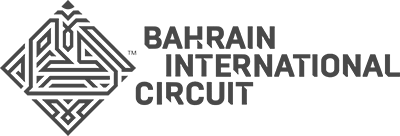



Why database management is critical for business success
Many businesses handle large volumes of client data, from initial inquiries to loan approvals. Without a structured system, this information can become disorganized, leading to missed opportunities and inefficiencies. A CRM ensures data is stored, updated, and retrieved efficiently, allowing business owners to focus on securing deals and nurturing client relationships.
The role of data in customer relationship management
Accurate customer data is essential for building strong client relationships. From tracking communication history to monitoring loan progress, data-driven decision-making improves client satisfaction and business outcomes. A CRM centralizes all interactions, making it easier to manage and personalize the customer journey.
Challenges of managing customer data without a CRM
Without a dedicated system, business owners often rely on spreadsheets, emails, and scattered notes to track client interactions. This approach leads to errors, data loss, and inefficiencies. A CRM eliminates these issues by offering a structured database that ensures information is always up-to-date and easily accessible.
How CRM enhances database management
Centralizing customer information for easy access
A CRM consolidates all client details in one location, eliminating the need to search through multiple platforms. Business owners can quickly access client profiles, track interactions, and retrieve essential documents, improving efficiency and client response times.
Automating data entry and reducing errors
Manual data entry increases the risk of errors and inconsistencies. A CRM automates the process, reducing duplicate records and ensuring data accuracy. You can input and update client details effortlessly, allowing them to focus on closing deals.
Improving data security and compliance
Many finance businesses handle sensitive financial information that must be protected. A CRM ensures data security through encrypted storage, controlled user access, and compliance with industry regulations, giving both businesses and clients peace of mind.
Advanced search and filtering for better insights
With advanced search capabilities, you can quickly locate client records based on criteria such as loan status, communication history, or deal stage. Filtering options provide insights into client preferences and trends, helping you tailor your strategies.
Key features of a CRM for database management
Data import and synchronization with other tools
Maximizer integrates with essential mortgage software, email platforms, and lead generation tools, ensuring data is always synchronized across systems. This connectivity reduces manual entry and keeps information up to date.
Custom fields and advanced segmentation
Every business operates differently. Customizable fields and segmentation allow businesses to categorize clients based on loan type, approval status, or engagement level, making targeted communication and follow-ups more effective.
AI-powered data insights and reporting
Leverage AI-driven analytics to uncover trends, forecast revenue, and assess pipeline performance. Businesses can generate real-time reports that provide actionable insights into client behavior and business growth.
Automated data cleanup and duplicate detection
Duplicate entries can lead to confusion and inefficiencies. A CRM detects and removes duplicate records, ensuring a clean and organized database that reflects accurate client information.
Book a demo to
optimize your CRM and database management today
Unlock your sales potential with a free Maximizer demo! Discover how to optimize lead management and build a powerful sales pipeline for your team.
Benefits of using Maximizer CRM for database management
Improved data accuracy and organization
A well-structured CRM prevents data discrepancies and ensures that all client interactions are accurately recorded. This leads to better organization and a smoother client experience.
Enhanced team collaboration and efficiency
A CRM fosters collaboration by enabling multiple team members to access and update client records in real time. Everyone stays informed about the latest developments, ensuring smooth handoffs and efficient workflow management.
Faster decision-making with real-time insights
With up-to-date data at their fingertips, you can make informed decisions quickly. Whether assessing loan eligibility or prioritizing follow-ups, real-time insights drive better outcomes.
Compliance with data protection regulations
Staying compliant with industry regulations is crucial. A CRM helps meet data protection requirements by maintaining secure records, implementing audit trails, and restricting access to authorized personnel.
How to implement Maximizer CRM for better database Management
Step 1: Assess your current data management challenges
Identify inefficiencies in your current system, such as data silos, missing records, or slow retrieval times. Understanding these challenges will help you select the right CRM features.
Step 2: Migrate and cleanse your existing data
Before transitioning to a CRM, ensure that your existing data is accurate and up to date. Remove duplicates, correct inconsistencies, and structure information for smooth migration.
Step 3: Train your team on CRM best practices
A CRM is only as effective as its users. Provide training sessions to familiarize your team with key features, data entry protocols, and reporting tools to maximize adoption and efficiency.
Step 4: Continuously monitor and optimize data processes
Regularly review CRM usage, analyze performance metrics, and refine workflows to ensure ongoing efficiency. Keeping data organized and updated will enhance long-term effectiveness.
Why choose Maximizer CRM for database management?
Easy integration with your existing systems
Maximizer CRM connects with mortgage-specific software, email platforms, and financial tools, ensuring smooth data flow and improved productivity.
AI-driven insights and automated data processes
Gain valuable insights with AI-powered analytics that help identify trends, assess pipeline health, and optimize sales strategies.
Scalable and customizable to your business needs
Whether you’re a solo practitioner or managing a team, Maximizer adapts to your workflow. Customize fields, automate processes, and scale your database management effortlessly.
Companies choose to partner with Maximizer
Learn why people love Maximizer
What the Best Financial Professionals Do Daily
Success in financial services isn’t just about assets under management (AUM), annual bonuses, or the number of policies sold. It's about what you do daily. In this business, momentum is built in the...
Financial Advisor Succession Planning Simplified with CRM
For many financial advisors, succession planning is a task that often gets pushed to next quarter—until it becomes an urgent necessity. Whether you’re preparing for retirement, expanding your...
Sales Collaboration: Aligning Teams for Success
Why is sales collaboration important? The Impact on Revenue Growth Sales collaboration directly impacts revenue growth by ensuring teams work toward shared goals. When sales, marketing, and customer...
Try the AI CRM designed for success
Experience the future of customer relationship management with Maximizer. Sign up for a free trial today and see how an AI CRM can empower your team to achieve more.
Frequently asked questions
What makes Maximizer CRM ideal for database management?
Maximizer CRM helps businesses efficiently organize and manage vast amounts of data, automate data entry and follow-ups, and ensure data integrity, leading to improved efficiency and streamlined operations.
Can Maximizer CRM integrate with my existing database tools?
Yes, Maximizer integrates with various database management systems, cloud storage solutions, and analytics tools, ensuring seamless connectivity and accessibility of critical data.
How does a CRM improve data security for database management?
A CRM provides encrypted data storage, role-based access controls, and compliance tools to protect sensitive information, ensuring secure data handling and adherence to industry regulations.
How long does it take to implement Maximizer CRM for database management?
Implementation time varies depending on data migration and team training, but most organizations can start using Maximizer within a few weeks with proper onboarding and support.



