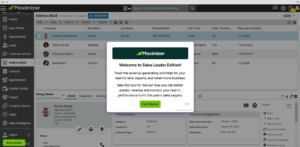Trusted by 120,000 teams worldwide


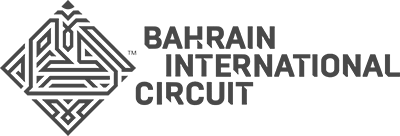



Why insurance brokers need a CRM
Insurance brokers juggle multiple policies, clients, and regulatory requirements. Without an organized system, these complexities can become unmanageable. A CRM software for insurance brokers centralizes all client interactions, automates tasks, and ensures no opportunities are missed.
Stay on top of renewals: Automate reminders for policy expirations.
Improve client communication: Track every call, email, and meeting in one place.
Enhance efficiency: Automate routine tasks and reduce administrative workload.
Gain insights: Use reporting tools to analyze client data and business performance.
Key features of our insurance broker CRM
Client and policy management
Keeping track of policy details, client preferences, and past interactions is crucial. Our CRM allows you to store and retrieve all client and policy information in one easy-to-access location.
Automated workflows and task management
Reduce manual work with automated workflows for policy renewals, follow-ups, and compliance tracking. Never miss a critical task again.
Lead and prospect tracking
Identify high-potential leads and track them through the sales pipeline with ease. Our CRM provides insights into lead conversion rates and client engagement.
Integration with insurance platforms and quoting tools
Sync your CRM with quoting software, policy management systems, and third-party applications for a seamless workflow.
Customizable dashboards and reporting
Visualize key performance indicators with personalized dashboards and in-depth reports that help you make data-driven decisions.
How Maximizer CRM helps insurance brokers grow their business
Personalized client communication
Segment clients based on policy type, renewal date, or demographics to send targeted communications that build long-term relationships.
Appointment and renewal reminders
Ensure timely follow-ups and policy renewals with automated reminders for brokers and clients.
Segmentation and targeted outreach
Use client segmentation tools to create customized marketing campaigns that drive engagement and increase policy sales.
Getting started on your
CRM Journey?
Unlock your sales potential with a free Maximizer demo! Discover how to optimize lead management and build a powerful sales pipeline for your team.
Benefits of using Maximizer CRM for insurance brokers
Increased productivity and efficiency
Automate administrative tasks so you can focus on client relationships and business growth. Eliminate redundant data entry, minimize errors, and free up time for brokers to engage with prospects and clients effectively.
Enhanced client retention and satisfaction
A well-organized CRM allows brokers to provide superior customer service, ensuring that clients receive timely updates and personalized support. Proactive communication improves trust and loyalty, leading to long-term client relationships.
Improved compliance and data security
With strict data protection laws and industry regulations, insurance brokers must ensure compliance. Maximizer offers secure data storage, role-based access controls, and audit-ready reporting to protect sensitive client information and meet regulatory requirements.
Scalable for independent brokers and large agencies
Whether you’re an independent broker or managing a large team, Maximizer adapts to your needs. Scale operations effortlessly with multi-user support, team collaboration features, and workflow automation tailored to your business model.
Data-driven decision-making
Gain valuable insights into your brokerage’s performance with real-time analytics and reporting. Identify trends, monitor sales performance, and adjust strategies to optimize growth.
How to implement Maximizer CRM in your insurance brokerage
Step 1: Assess your business needs
Identify the key challenges your brokerage faces and how a CRM can address them. Consider areas where efficiency can be improved, such as policy management, client communications, and lead tracking.
Step 2: Customize for your workflow
Maximizer is highly customizable, allowing brokers to tailor workflows, automate processes, and integrate with existing tools. Set up custom fields, user roles, and automation sequences to align the CRM with your brokerage’s unique processes.
Step 3: Migrate your data
Seamless data migration ensures that historical client records, policies, and interactions are preserved. Our onboarding team assists with data transfer, minimizing downtime and maintaining business continuity.
Step 4: Train your team
User adoption is key to CRM success. Provide thorough training to brokers, administrators, and support staff to ensure they can fully leverage the CRM’s capabilities. Offer ongoing education through webinars, tutorials, and customer support.
Step 5: Monitor and optimize usage
Continuously track CRM adoption and adjust workflows to optimize performance and ROI. Use built-in analytics to measure team efficiency, client interactions, and sales performance. Regularly review user feedback and refine processes to enhance productivity.
Why choose Maximizer CRM for insurance brokers?
Trusted by industry professionals
For over 35 years, Maximizer has been helping sales professionals manage relationships and drive revenue.
Easy-to-use interface
A user-friendly design ensures quick adoption and integration into daily workflows.
Dedicated customer support
Our team is always available to assist you with setup, training, and ongoing support.
Book a demo to see Maximizer in action
Ready to take your insurance brokerage to the next level? Schedule a demo today and discover how Maximizer can transform your business.
Companies choose to partner with Maximizer
Learn why people love Maximizer
What the Best Financial Professionals Do Daily
Success in financial services isn’t just about assets under management (AUM), annual bonuses, or the number of policies sold. It's about what you do daily. In this business, momentum is built in the...
Financial Advisor Succession Planning Simplified with CRM
For many financial advisors, succession planning is a task that often gets pushed to next quarter—until it becomes an urgent necessity. Whether you’re preparing for retirement, expanding your...
Sales Collaboration: Aligning Teams for Success
Why is sales collaboration important? The Impact on Revenue Growth Sales collaboration directly impacts revenue growth by ensuring teams work toward shared goals. When sales, marketing, and customer...
Try the AI CRM designed for sales VPs
Experience the future of sales management with Maximizer. Sign up for a free trial today and see how an AI CRM can empower your sales team to achieve more.