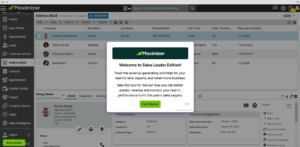Trusted by 120,000 teams worldwide



Stay productive anywhere
Manage your schedule, update your pipeline, and connect with customers no matter where you are. Stay productive and in control, even when you’re away from your desk.
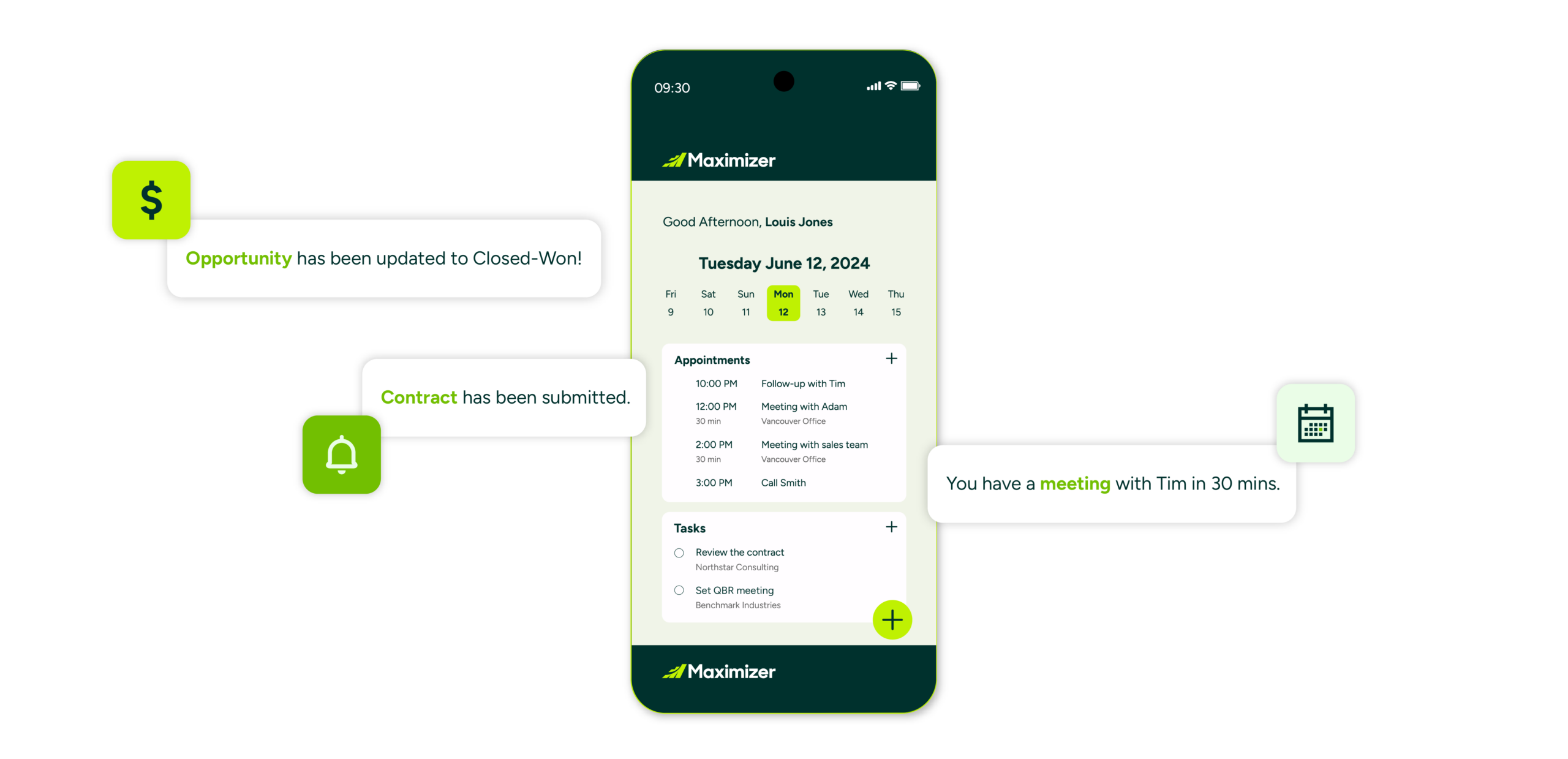
Overcome challenges of mobile sales teams
Designed to solve these common issues, the Maximizer mobile app provides you with the tools you need to stay efficient and connected.
Remote access
Challenge #1
Sales teams find it difficult to update client details and manage pipeline away from the office.
Solution #1
Access your CRM data anytime, anywhere. Update client information, manage your pipeline, and stay on top of your tasks from your mobile device.
Centralized calendar
Challenge #2
Without a centralized calendar, managing appointments and meetings can become chaotic, leading to missed opportunities and inefficiencies.
Solution #2
Keep your schedule organized with a built-in calendar. Set timely notifications, schedule meetings, and create video calls all in one place.
Collaboration and communication
Challenge #3
Inconsistent communication tools can lead to misunderstandings and a lack of coordination among team members, impacting overall performance.
Solution #3
Equip your team with full remote access to Maximizer. Easily search for client contacts, send emails, and make phone calls with a simple touch.
Benefits of mobile CRM
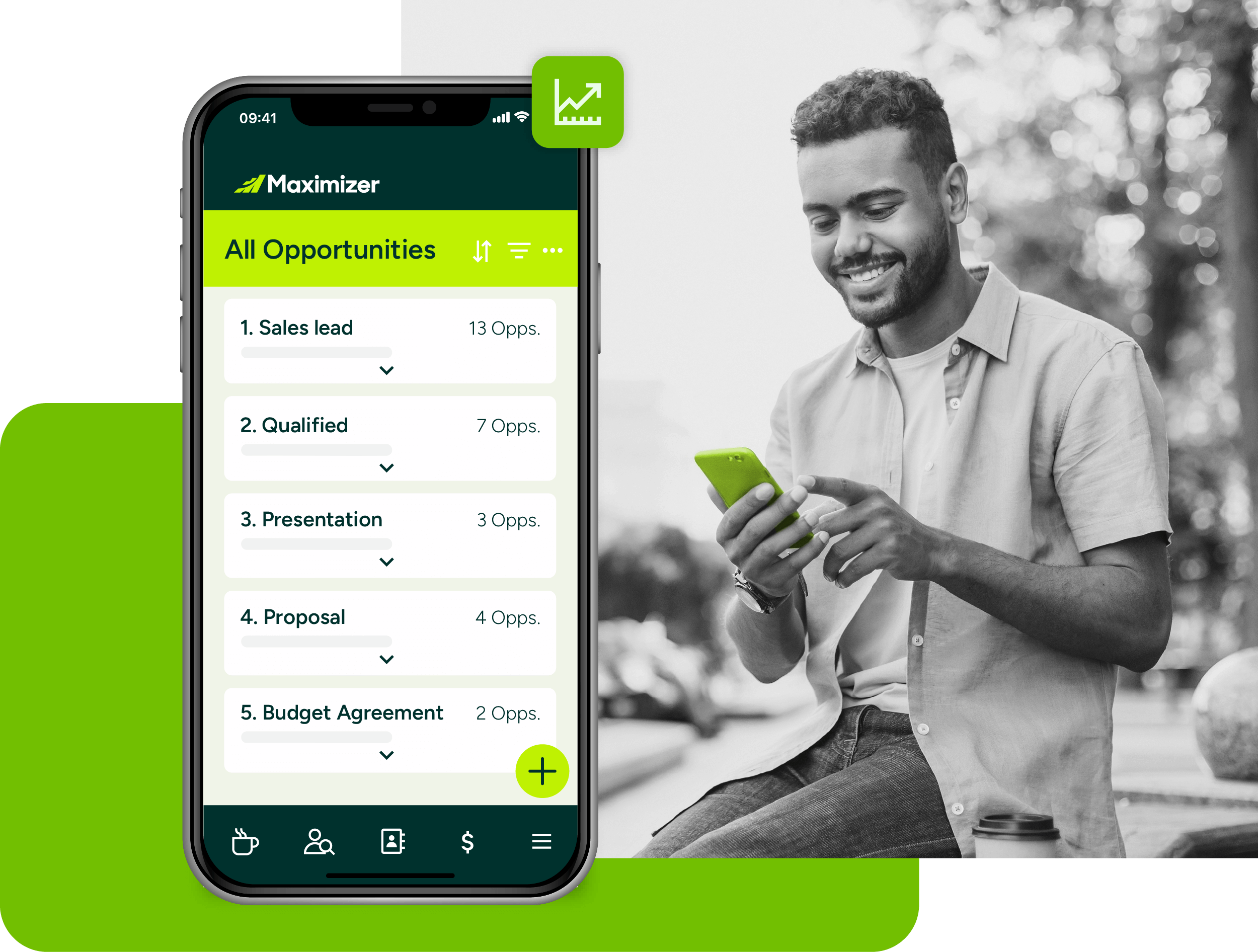
Pipeline visibility
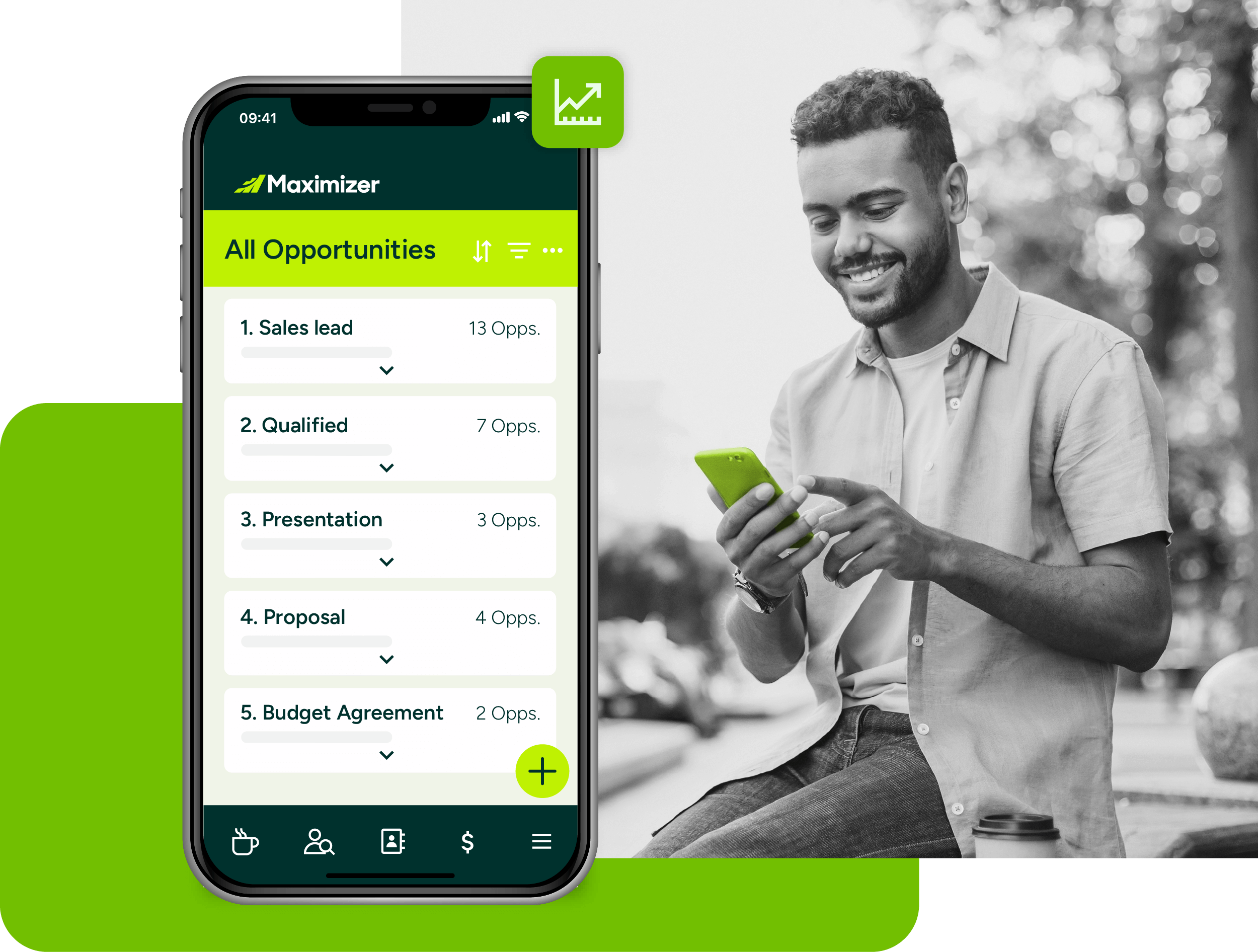
Quick updates
Type in your notes after a meeting or call, and quickly add action items to capture key information.
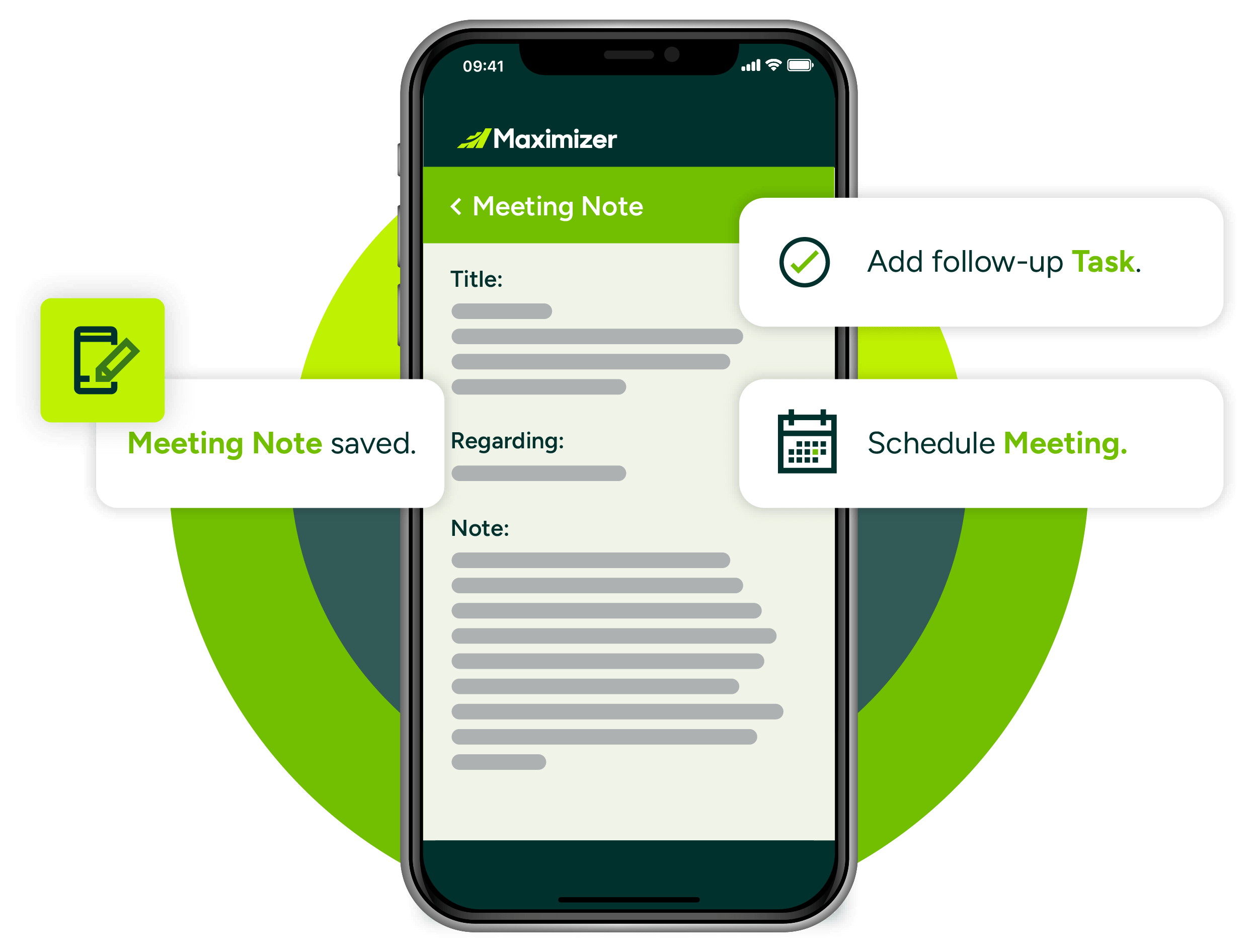
Comprehensive access
Equip your team with full remote access to Maximizer, keeping everyone on the same page.
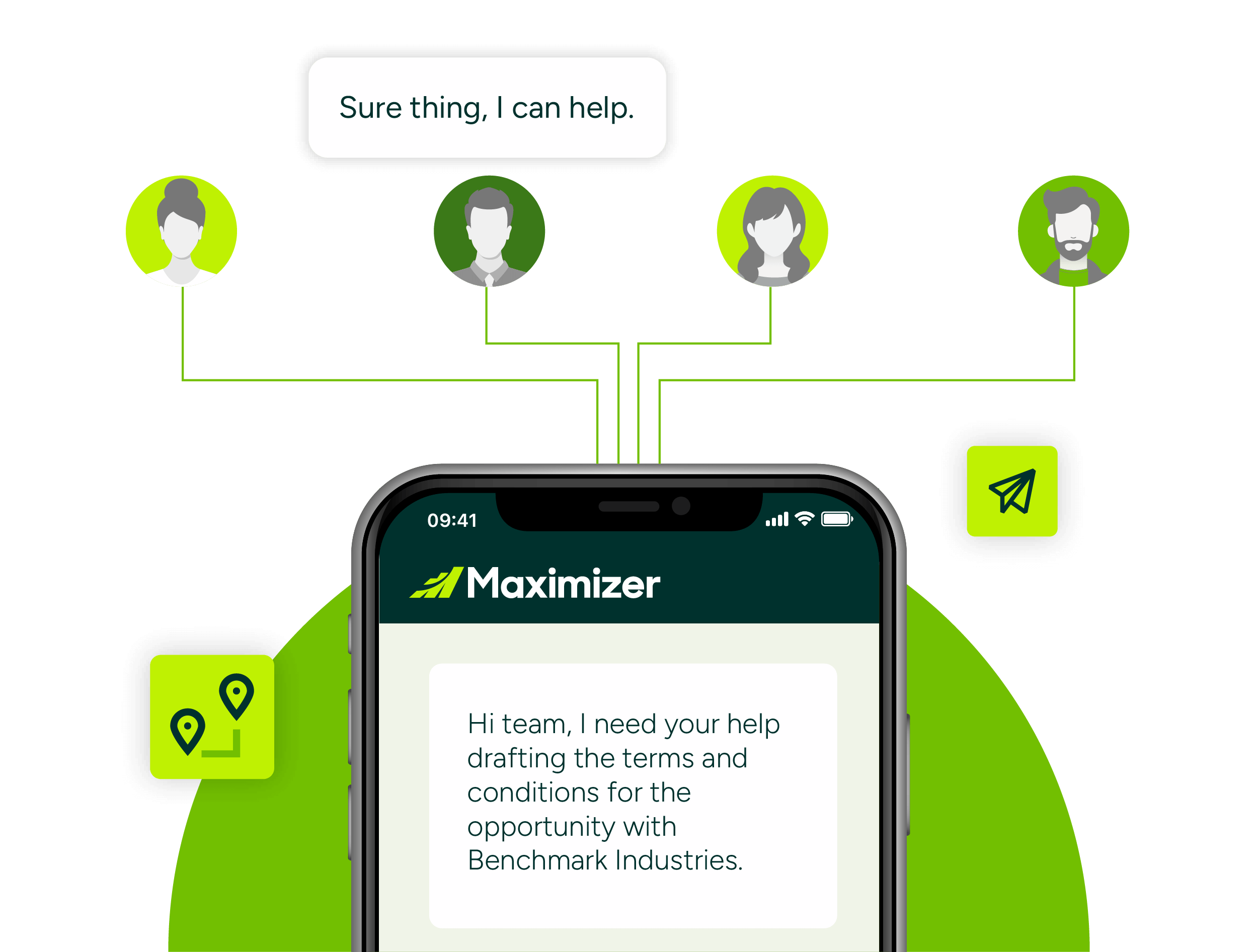
Integrated calendar
Stay up to date with your appointments and meetings, set notifications, and manage video calls from one place.
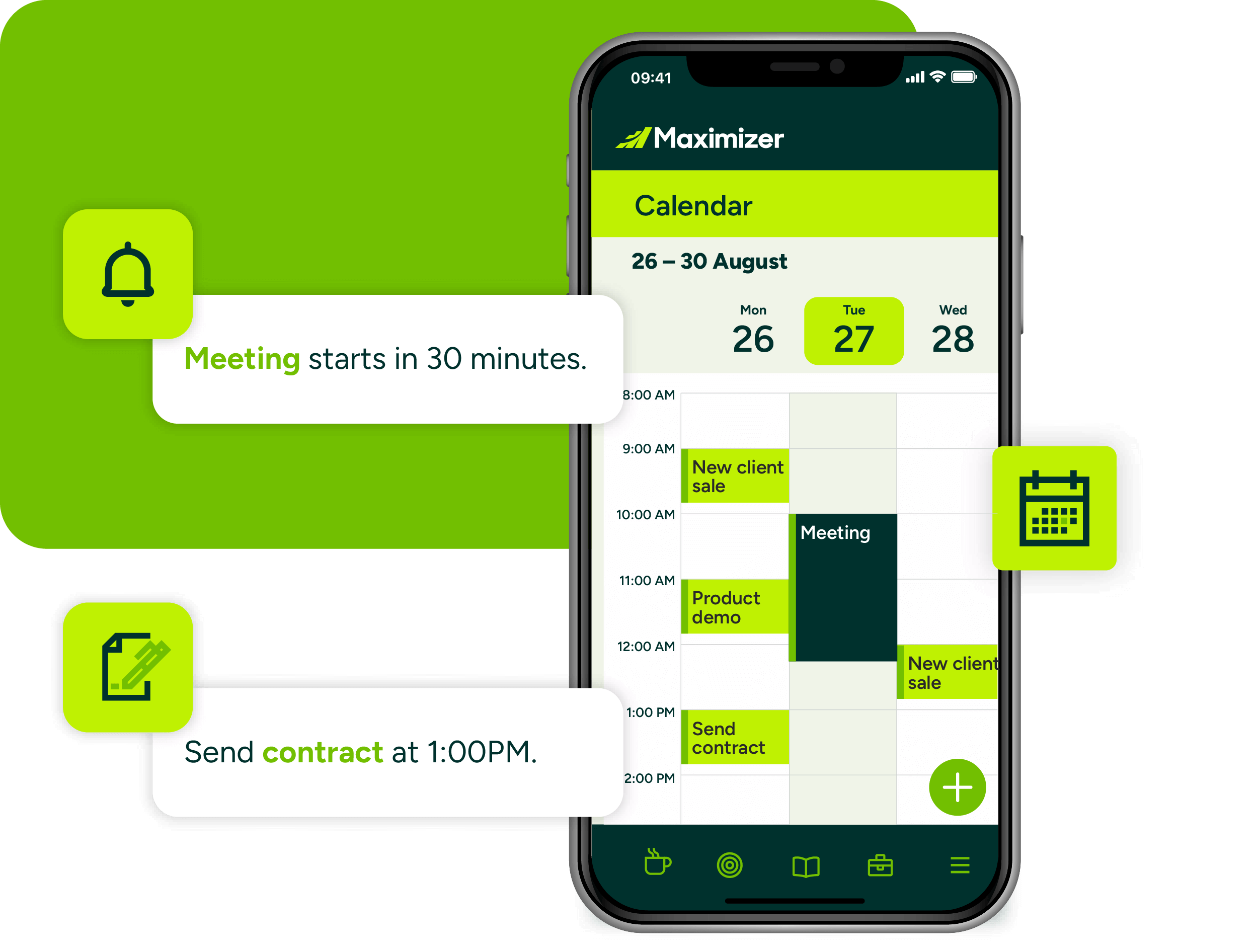
Companies choose to partner with Maximizer
Best in class CRM software
Over 35 years of delivering exceptional results.
Learn why people love Maximizer
Best CRM Analytics for Financial Services: Top Tools to Power Insights in 2025
CRM Analytics summary CRM analytics has become essential for financial services firms seeking to improve client insight, ensure regulatory compliance, and drive sustainable growth. From centralized...
Client Segmentation for Financial Services: Your Guide to Personalization in 2025
Client segmentation key points: Client segmentation in financial services involves grouping clients by shared goals, behaviours, or financial needs to deliver more personalized service and improve...
Breaking the Noise Barrier: How Omnichannel Selling Cuts Through and Closes Deals
Prospecting remains the toughest challenge in sales—69% of sellers say it’s the hardest part of their job. And with email engagement hovering at 3%, according to Mario Martinez Jr., it’s clear that...
Power up with mobile access
Revolutionize the way you work. Stay connected, productive, and efficient with access to your CRM mobile app anytime, anywhere.